I’ve been blogging for 8 years and I wanted to share a few secrets I’ve learn’t throughout my journey, on how to grow your blog traffic like a Girl Boss.
I’ve grown my monthly blog traffic from around 1,000 page views to 40,000 – 60,000 page views (depending on the time of year) in the past four years. Admittedly my growth was slower than I would have liked. But I had no advice, no guidance or no mentor to help steer me on my course… It’s been a serious learning curve and I want to share with you all the things which have now become tricks of the trade… Maybe ‘a little good love that goes around, will come back around’ as they say!
My first piece of advice would be to blog about a topic which is your passion. To keep everything as honest and authentic as possible. Any readers you do attract want words of wisdom from someone who is genuine and sincere, and are coming to you for that specific reason. Your blog posts should be on point – I blog about travel and lifestyle, specifically in Melbourne, and these types of posts will always be my biggest traffic generators.
After you have decided on your selected blogging avenue, here are the next steps to get in order, to maximise visitors to your site.
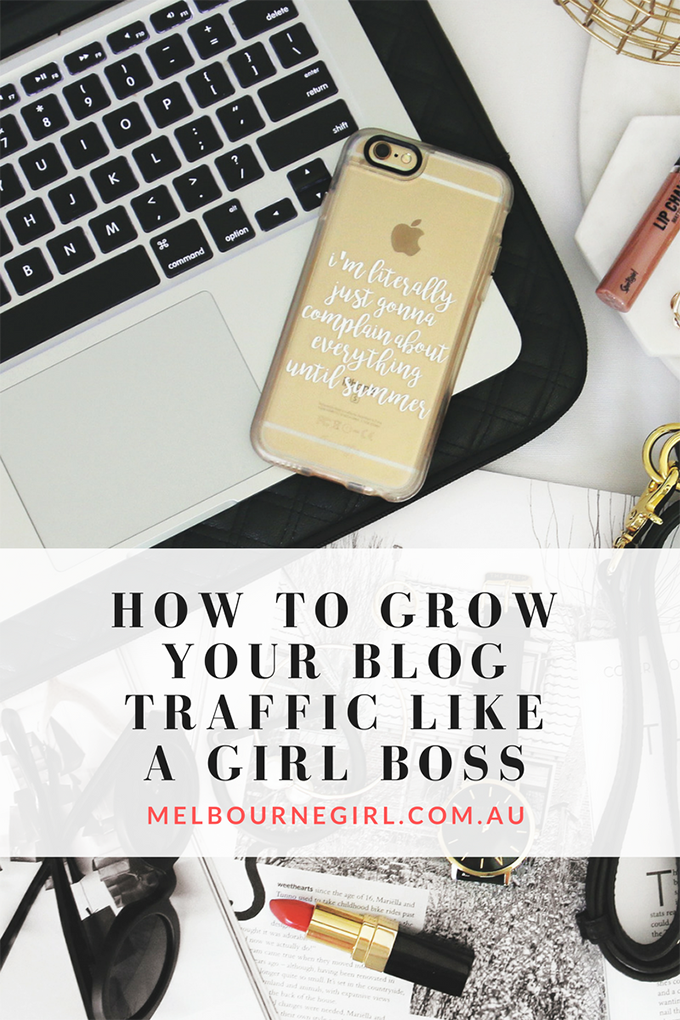
How to grow your blog traffic like a Girl Boss
Let’s get your Blog launched!
WordPress
Blogging requires software, and my platform of choice is WordPress. It is an easy to use, fast and flexible blog script.
It comes with a great set of features, designed to make your experience as a publisher as pleasant and simple as possible. To get started, follow their simple tutorials to create posts and upload photos etc. They are there to help, so get all the advice you can.
I’ve tried a few other platforms (like OnSugar and Blogger), and none of these stack up to WordPress in my opinion.
Website Hosting
A web host is where your website ‘lives’. You’ll also need to register a domain name (e.g. melbournegirl.com.au), which can usually be done at the same time through your hosting company.
I use WP Engine and they are quite simply amazing! They offer immediate support (despite the fact I reside in Australia) and have helped me migrate more than one website across to their platform.
They allow bloggers to build faster, protect your brand and grow your business (with a WordPress platform), in short, they create a remarkable online experience the both the blogger and readers.
Get 4 months free on all annual shared hosting plans at WP ENGINE, BUY NOW! Offer only valid on Startup, Professional and Growth plans.
Blog Theme
WordPress do offer many free themes, however I would highly recommend ‘investing’ in your blog and purchasing a theme so that it looks the goods. It also ensures an easy-to-read environment to your reader and reflects your personal style.
Etsy is home to over 1,000 wordpress blog themes – the good ones start from as little as $20 (AUD) and go upwards to $5,000 (AUD). Don’t stress about the more expensive ones unless you have been blogging for a few years or are a small or medium businesses, who need specific custom design or focus on an individual approach.
Blog Calendar
A blog planner can help you focus on key dates for your blog subject. Miss them, and you’ll miss a whole lot of traffic opportunities to your blog. For example, if you focus on flowers, when is International Florist Day? Which days of the year to flowers hold a significant meaning? And so on.
You can purchase and download over 600 blog calendars on Etsy. They will help you plan your blog, schedule your posts and track your social media stats, to put you on the path to become a successful blogger!
Alternatively you can use a program like Excel or iCal to build your own calendar.
Graphics and Fonts
Creating your own brand with unique photography and fonts is very important. These work hand-in-hand with your blog theme and in addition to catchy headlines, graphics work like a lure for readers. When you are involved in blogging, the use of images is crucial.
I highly recommend you check out Creative Market if you are interested in purchasing some beautiful fonts. Their collections start from as low as $14 and are just perfect for imprinting your personal touch to any infographics.
Just as you wouldn’t ‘take’ anyone else’s writing, please remember never to ‘take’ anyone else’s photos. Simply including a credit or source note is unacceptable. It’s not your work, so don’t use it should be the motto of all bloggers around the world. Please know that all photos created in Australia are protected by the Copyright Act 1968 – copyright is automatically held by the photographer and there is no requirement for registration, or even the need to add a copyright notice to a work – so all photos online are protected by the Act.
Be sure to purchase your high quality photos from a trusted supplier like Stockify, a disruptive new twist on stock photography offering thousands of customisable images created expressly for small businesses’ digital marketing.
Get Google Analytics
Google Analytics is a free (or premium) web analytics service offered by Google that tracks and reports website traffic. It is now the most widely used web analytics service on the Internet.
What is blog traffic you ask? Sorry if I’ve been confusing you up until this point! Web (or blog) traffic is the amount of data sent and received by visitors to your website. It’s the way to monitor how many people are visiting and reading your posts/pages. Today, it’s measured by the number of visitors and the number of pages they visit and Google Analytics can help give you a much better understanding of the popularity of your blog.
It’s a very good idea to monitor your analytics reports. Who’s reading. Where are they. And what are they reading?
My blog traffic is almost all from Australian, with 80% of you lovely readers residing in Victoria… So cheers to my fellow Melbourne Girls (and Guys)! And my most popular posts are The 21 best Melbourne Breakfast Spots and The 12 most Instagrammable spots in Melbourne.
Knowing what’s popular and who’s reading it, assists with future posts – so they can be equally as popular and drive even more traffic!
Read on for more tips for starting a blog >
Social channels amplify traffic and click throughs!
Here’s a breakdown of my social network traffic in the past month:
Pinterst 64%
Facebook 20%
Instagram 12.5%
Twitter 3.5%
Pinterest is my leading social media traffic source. My biggest tip for this social media channel is to be sure to build boards which suit your niche… Stay true to your brand and keep your ‘non-niche’ personal boards set to private, as to not interfere with your branding game plan.
Pin ALL your blog images to pinterest to drive traffic to your blog… But beware! Make sure your images are really your images! In the world wide web game, Pinterest protects intellectual property (thankfully). So don’t get into the habit of stealing other sites imagery. You might think that ‘stealing‘ is a harsh word, but that’s exactly what it is! Don’t use collateral from other sites! You need to shoot and create your own graphics on every level – using and crediting sites is not in your favour… take my word for it! Bloggers don’t steal other bloggers photos!
Something I’ve only recently discovered in the Pinterest world, is Tailwind and the option to join group boards. Tailwind is an app Pin Inspector, and can monitor everything you’ve ever pinned on Pinterest. You can search for your pins via a board, category or keyword and see what has performed well over a certain time period. Try it out for FREE here.
You can also join Tailwind tribes, which is the latest feature I’m testing. Join my Melbourne tribe here.
Or request and invite to join my TRAVEL BLOGGER BABES group Pinterest board here.
Facebook has declined over the years for me and now doesn’t prove very high on click throughs as it once did. This may be due to me not giving it the love it deserves… But I just find it really stressful!
It’s a very difficult social media niche to crack as far as their algorithm is concerned and because it hasn’t given me much love over the years, I tend to put it in the too hard basket.
My latest tactic is a Facebook Group – apparently they gain more reach in a community sense than pages at the moment, so I’ve started the We Love Melbourne group to share some posts. Feel free to join if you too love this beautiful city!
All I can say for Instagram at the moment (as far as a connection to your blog), is that it’s a nice to have… It doesn’t really offer any click throughs.
It’s so hard to believe that one of the most popular social media channels in the world is non-supporting of your blog/website and until click-throughs are made present, I would remind you not to waste ‘all your time’ focusing on the Instagram popularity contest.
I treat my Instagram channel as a ‘photo gallery’ of many of my favourite events and hidden locations in Melbourne. My one tip for the channel is to establish your style and stick to it. Instagram favours repeated content in feeds… but! The Facebook algorithm is also killing the engagement factor, so boohoo to that as well!
As of August 2017 – Instagram is now letting all Instagram business accounts (with 10,000 or more followers) add links to Instagram Stories. Prior to this, this feature was only available to verified Instagram accounts. I’m trying this out and will report back on my success rate. You can read more on the topic here.
Twitter is where I started my blogging journey and today, still is an OK social media platform for click throughs to my blog. I find it a very relevant platform to continue growing the online presence of your blog, plus it’s a fast, snappy way to find information you need, fast!
The best way to plan and mange your tweets is via the app, Buffer. It’s an intuitive social media management platform trusted by me, brands, businesses, agencies, and individuals to help drive traffic results. It’s a software application for the web and mobile, designed to manage accounts in social networks, by providing the means for a user to schedule posts to Twitter (and Facebook and Linkedin if you choose to do so).
I use the free account currently, but you can also upgrade to ‘Awesome’ – which allows you to connect up to 10 social accounts, get powerful post filtering on your recent posts, enjoy multiple posting schedules, as well as schedule 100 posts per social account.
Other resources for bloggers >
Blogging is a game of fun, and I’ve sooner discovered that unless you can balance it in you life, it will become all too consuming!
So I wish you all the best of luck and feel free to share any other tips of your own in the comments below!

This post contains some affiliate links, which means if you make a purchase by clicking on them, I will receive a small commission, at no additional cost to you, that will help us continue to bring you valuable content. Thanks so much for helping Melbourne Girl grow!














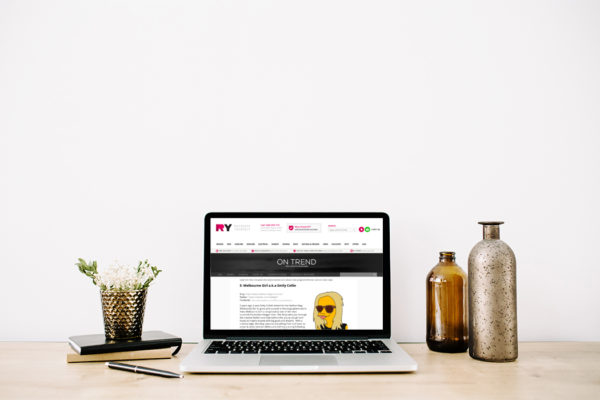
Graphicart
I like this article. This is the kind of advices I would have done on mt blog as well 😉 (already got this kind of article, but it’s in french). I’m hanging on your blog right now and I must have to say there’s some good stuff to read, thanks 🙂
cheers
Ruth
I loved this blog post. It sure helped me a lot.
Emily Collie
Great to hear Ruth. Thanks for your kind comment 🙂